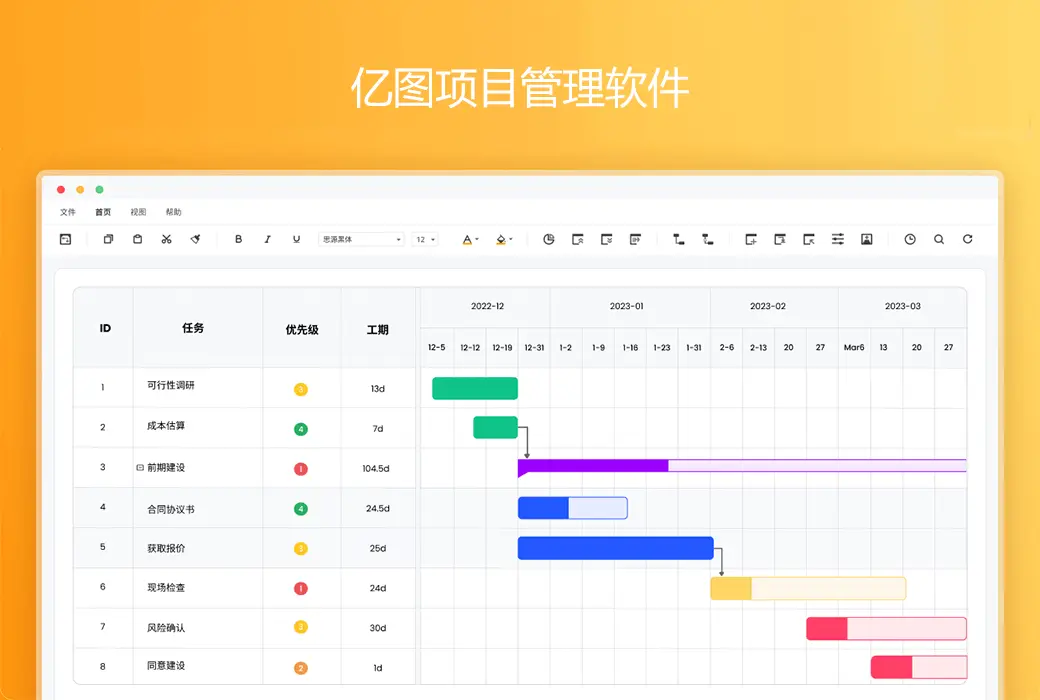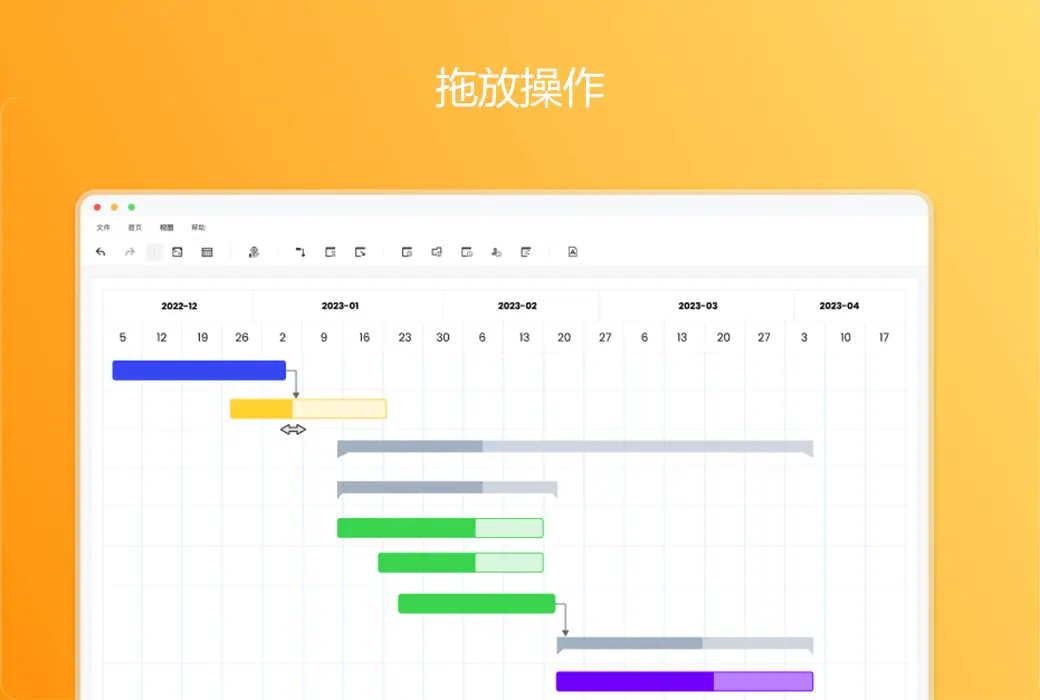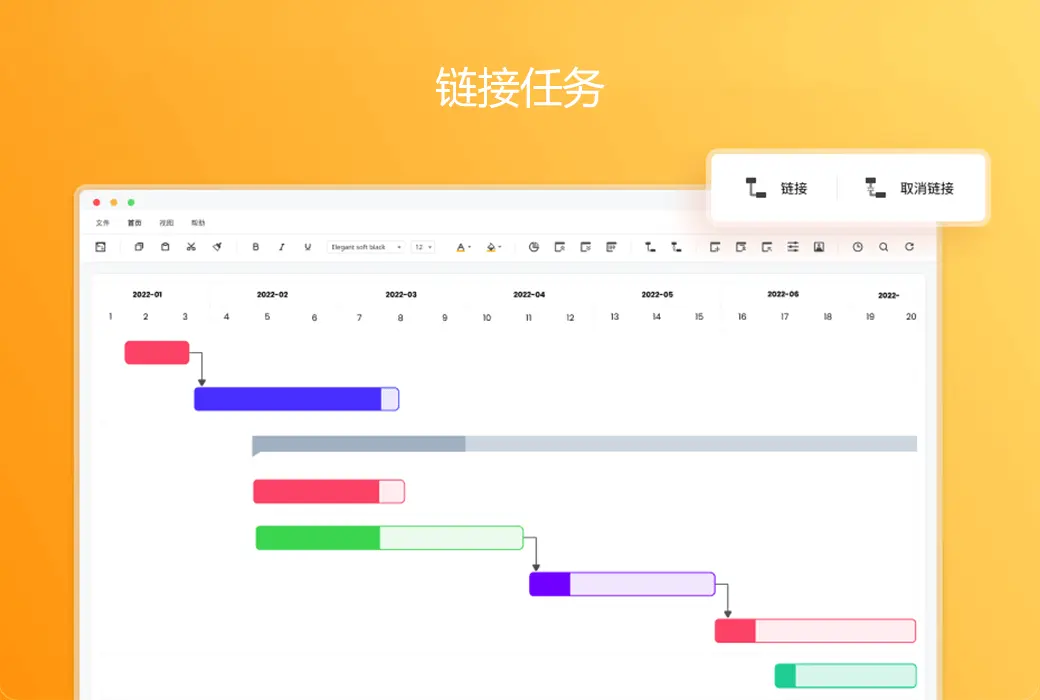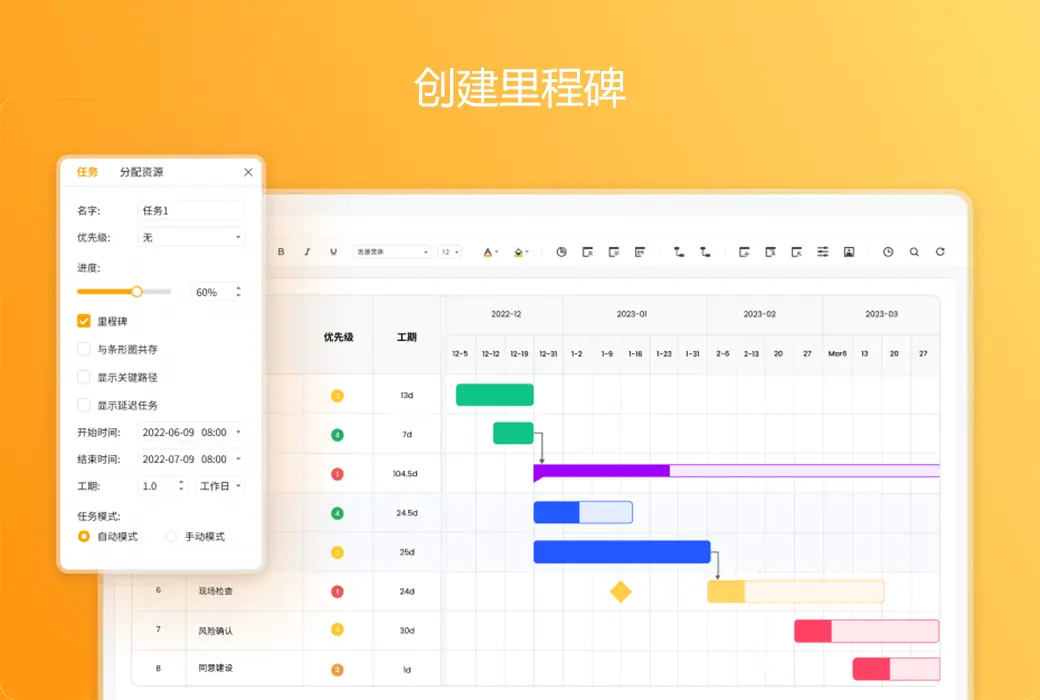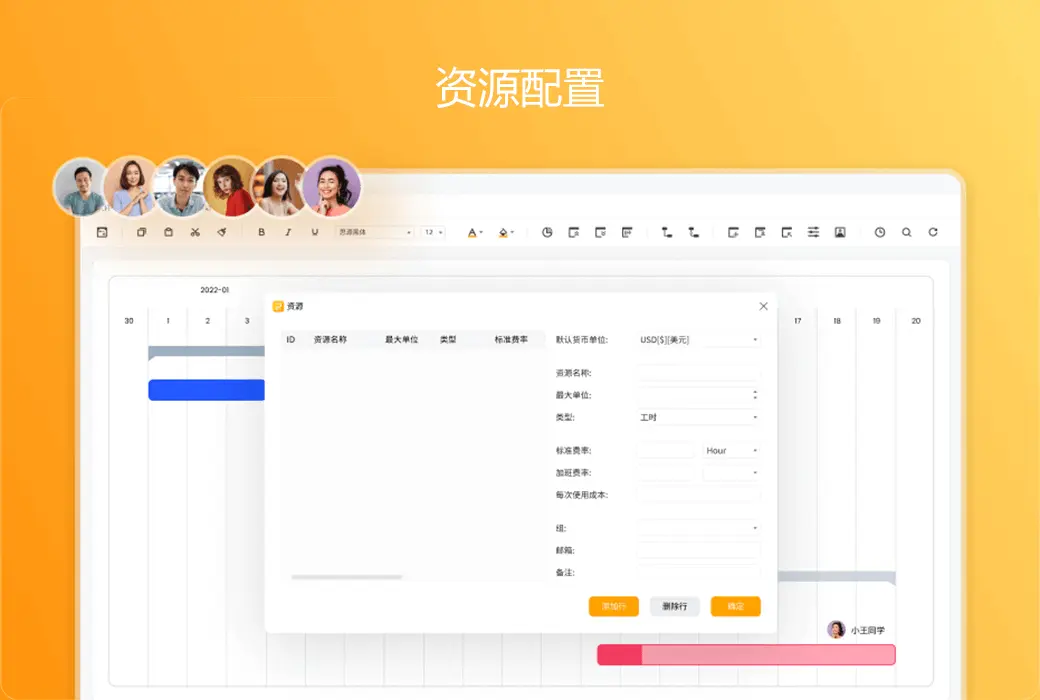You haven't signed in yet, you can have a better experience after signing in
 EdrawProj Yitu Project Management Tool Software
EdrawProj Yitu Project Management Tool Software

Activity Rules
1、Activity time:{{ info.groupon.start_at }} ~ {{ info.groupon.end_at }}。
1、Activity time:cease when sold out。
2、Validity period of the Group Buying:{{ info.groupon.expire_days * 24 }} hours。
3、Number of Group Buying:{{ info.groupon.need_count }}x。
Please Pay Attention
1、Teamwork process: Join/initiate a Group Buying and make a successful payment - Within the validity period, the number of team members meets the activity requirements - Group Buying succeeded!
2、If the number of participants cannot be met within the valid period, the group will fail, and the paid amount will be refunded in the original way.
3、The number of people required and the time of the event may vary among different products. Please pay attention to the rules of the event.

EdrawProj Yitu Project Management Tool Software




Yitu Project Management Software
Can be used for Gantt chart drawing, project planning, resource allocation, and budget management. The software is lightweight and powerful!
Easy to operate, easy to get started
- Drag and drop operation
Easy drag and drop of project progress bar, convenient to add, remove or upgrade tasks
- Export and Print
Support exporting project Gantt charts to Excel or PDF format, as well as online printing
- Link task
Create connections between tasks before and after, forming dependencies so that all linked tasks can be updated simultaneously
Scientific management of project progress
- Planning and Tracking
Support setting or modifying the progress percentage of each parent and child task at any time
- Create milestones
Important plans or events can be clearly displayed using the milestone function
- Project Report
One click generation of project reports, presenting important project information in the form of forms for easy sharing of project status
Effectively manage resource projects
- Resource allocation
Optimize human resource allocation, improve production efficiency, and save project time
- Resource status tracking
Real time updates on resource allocation as the project progresses
- Cost forecast
Help you predict project costs and budget for project management

Official website:https://www.edrawsoft.cn/edrawproject/
Download Center:https://edrawproj.apsgo.cn
Backup Download:N/A
Delivery time:24-hour automatic shipping
Operating Platform:Windows、macOS、Linux
Interface language:Supports Chinese interface display and multiple language options.
Update Description:1 year of free technical service, including version upgrades, remote technical support, etc;
Trial before purchase:Before purchase, the free version with restricted features can be used.
How to receive goods:After purchase, the activation information will be sent to the email address at the time of placing the order, and the corresponding product activation code can be viewed in the personal center, My Orders.
Number of devices:Can install 2 computers.
Replace computer:Uninstall the original computer and activate the new computer.
Activation guidance:Log in to the account, complete the exchange:https://account.edrawsoft.cn/bind?lang=zh
Special note:To be added.
reference material:https://www.edrawsoft.cn/edrawproject/

Any question
{{ app.qa.openQa.Q.title }}